HBAs and SAS expanders are integral to any storage solution, whether consumer or enterprise. While both devices accomplish the same task of connecting storage media to a host computer, they play fundamentally different roles.
Understanding the differences between these two devices is important when configuring a storage solution for your needs. HBAs and SAS Expanders are generally present in a single system, so finding the correct configuration based on the number and types of storage drives used is crucial.
This article will discuss what a SAS expander and HBA are, how they differ, and when you should use one over the other. We also explored using these devices in a server or desktop configuration.
What is an HBA?
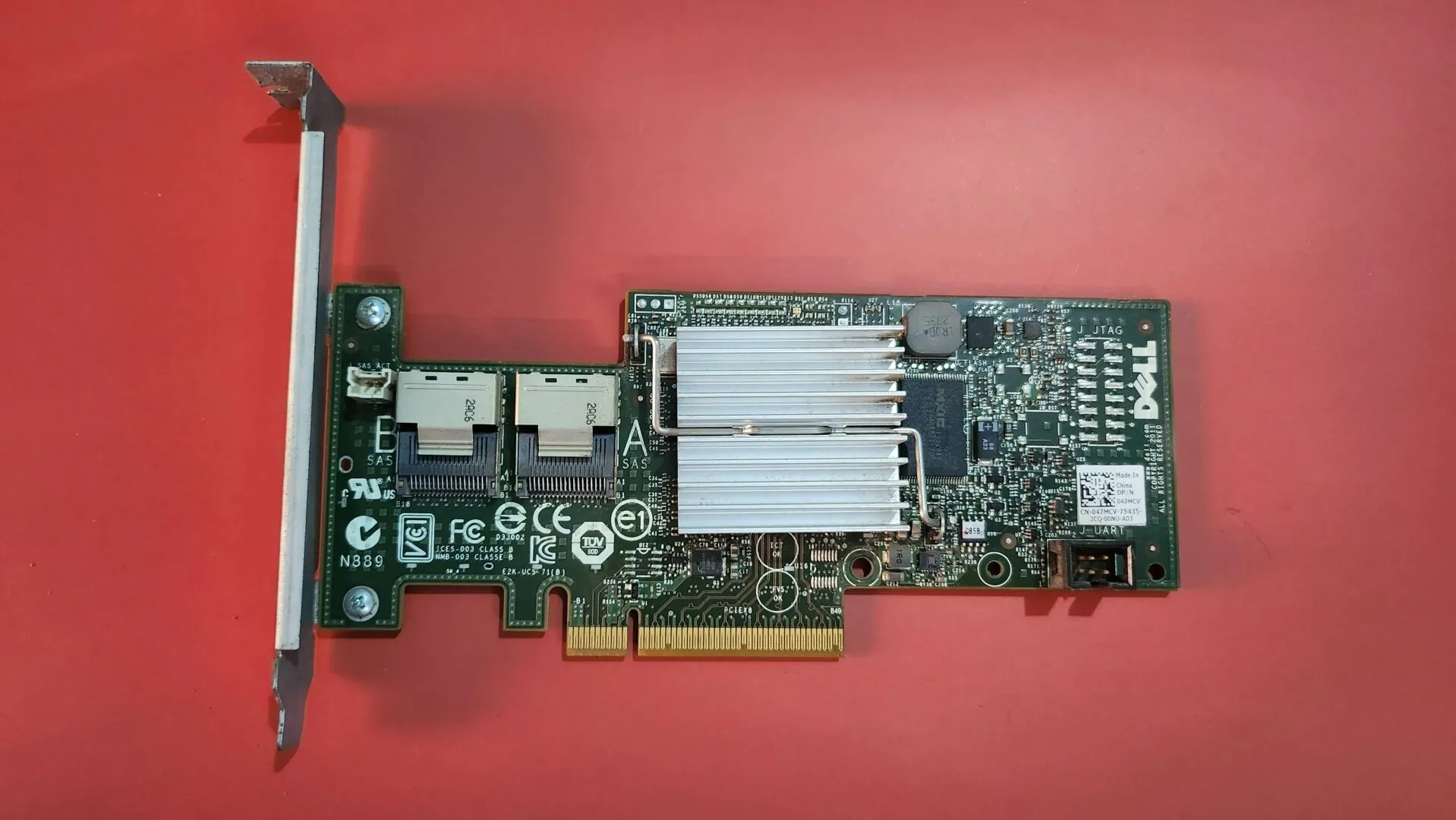
A Host Bus Adapter or HBA connects your computer and the host system to storage devices, usually through a PCI Express or PCIe slot, commonly found on the motherboard.
A SAS HBA has multiple SAS ports that connect to hard disks, SSDs, SAS Expanders, JBODs, backplanes, etc., via the SAS protocol. The types of SAS ports available on your HBA determine whether it is an internal, external, or hybrid SAS HBA.
Internal SAS HBAs generally feature multiple SFF-8087 ports, though newer models are starting to feature the high bandwidth SFF-8613 ports. Internal HBAs are useful for connecting internal disks and backplanes to your computer.
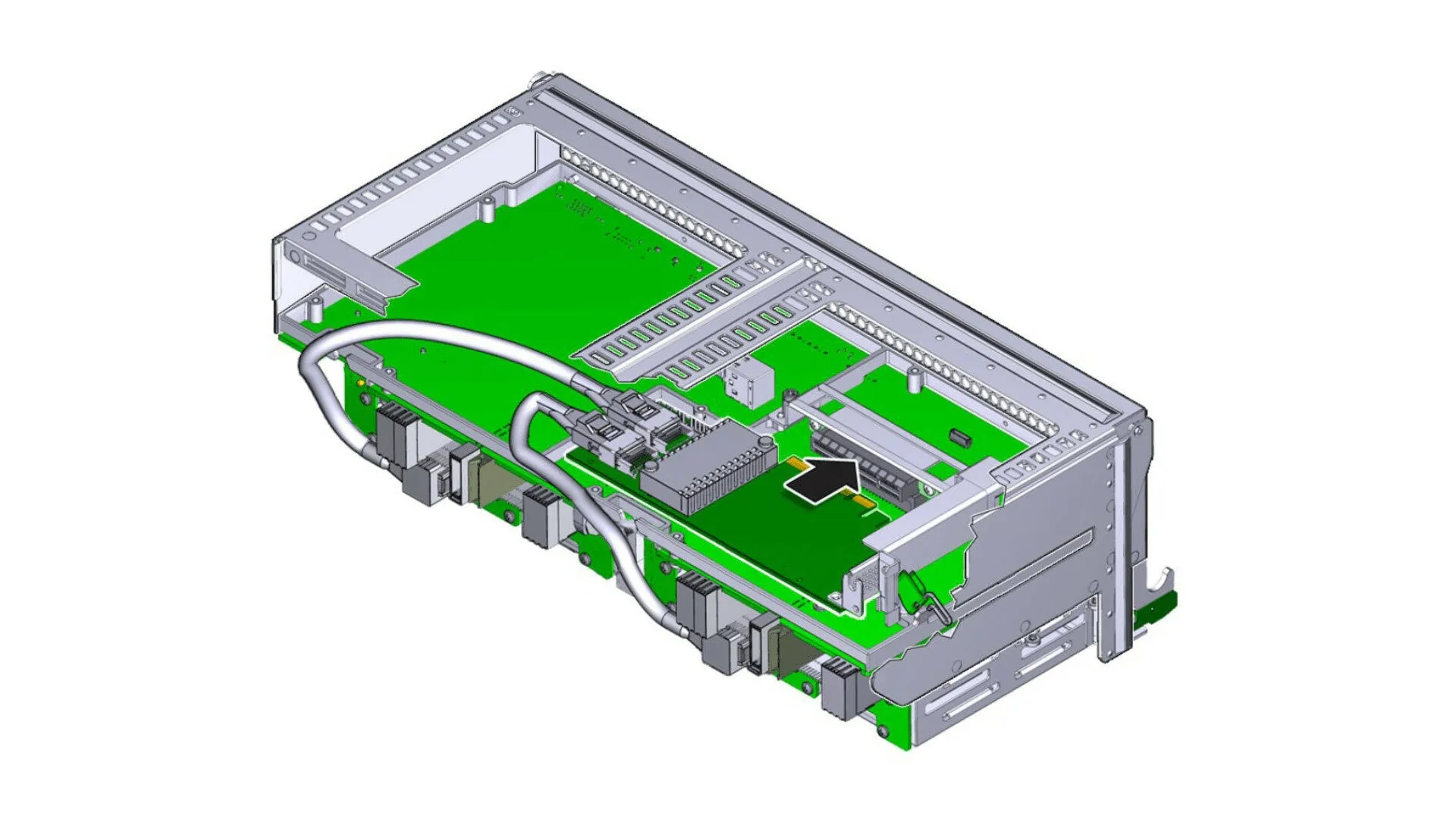
Disks can be connected via a fanout cable, allowing you to bind four drives to each port, while a backplane connects directly to a single internal SAS port.
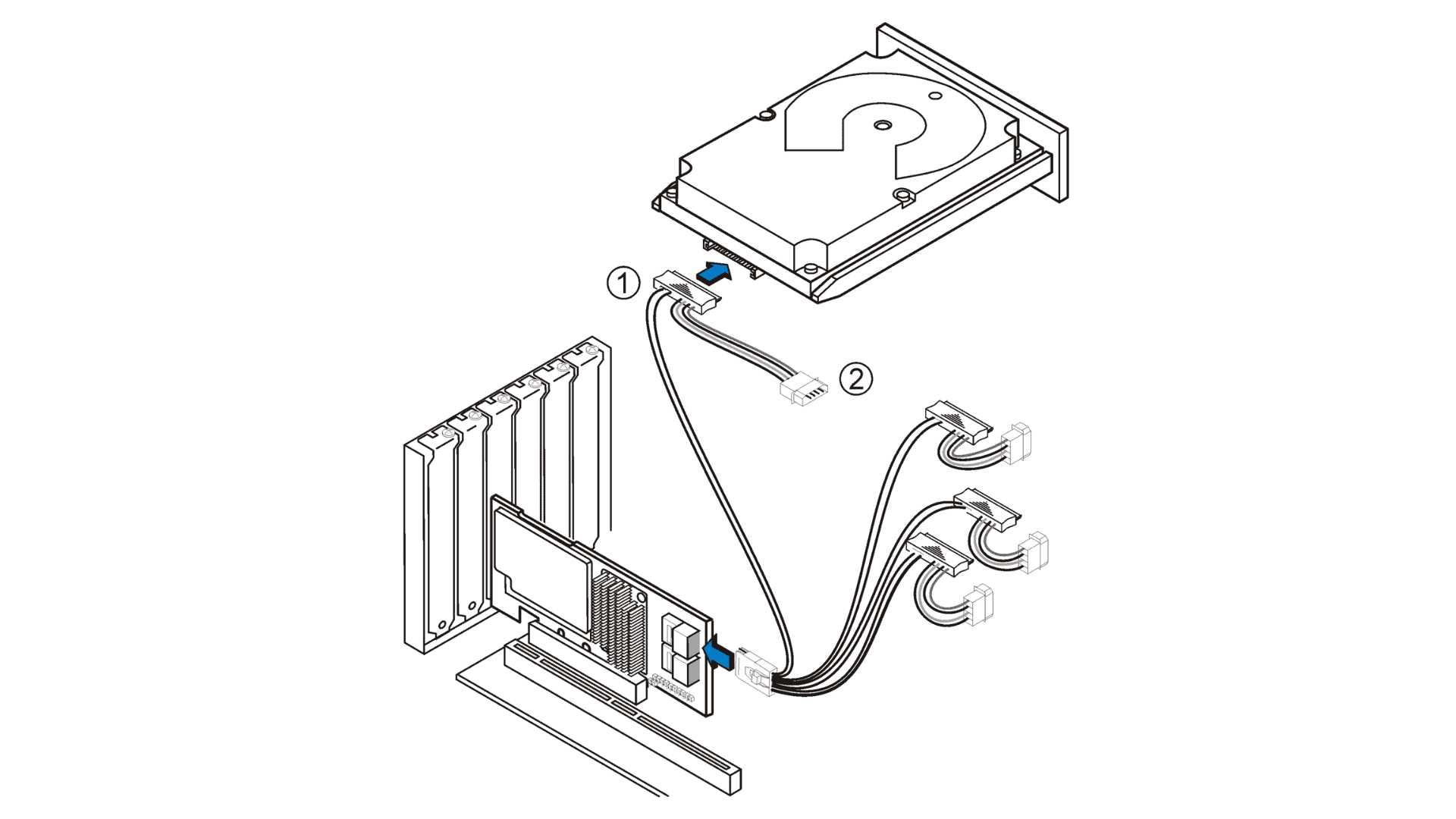
External SAS HBAs consist of SFF-8087 or newer high-speed SFF-8613 ports. The ports are located in a way that lets you connect an external Mini-SAS cable from your computer to a JBOD or DAS disk array.

Hybrid HBAs feature both types of SAS connectors, which is helpful if you have onboard and external storage for a single system. Hybrid HBAs save you from using multiple HBAs, freeing PCIe slots that can be used for other add-on cards.
Servers are much more restrictive than consumer systems in the type of HBA they can accept, so make sure you have the right one for your server.
Many HBAs also come with hardware RAID, often earning them the name RAID controller. Hardware RAID forms an array of disks connected to the HBA, managed on the HBA itself, presenting connected disks as a single disk to the OS. Hardware RAID helps reduce the processor load and makes it compatible across multiple OSes.
Newer software RAID is a much better solution for home and hobbyist users, requiring minimal setup and supporting a wider range of drive brands and capacities. You can disable hardware RAID by flashing your HBA into IT mode. Many HBAs come pre-flashed in IT mode, but you can find guides, like this one, for popular models readily online.
What is a SAS Expander?
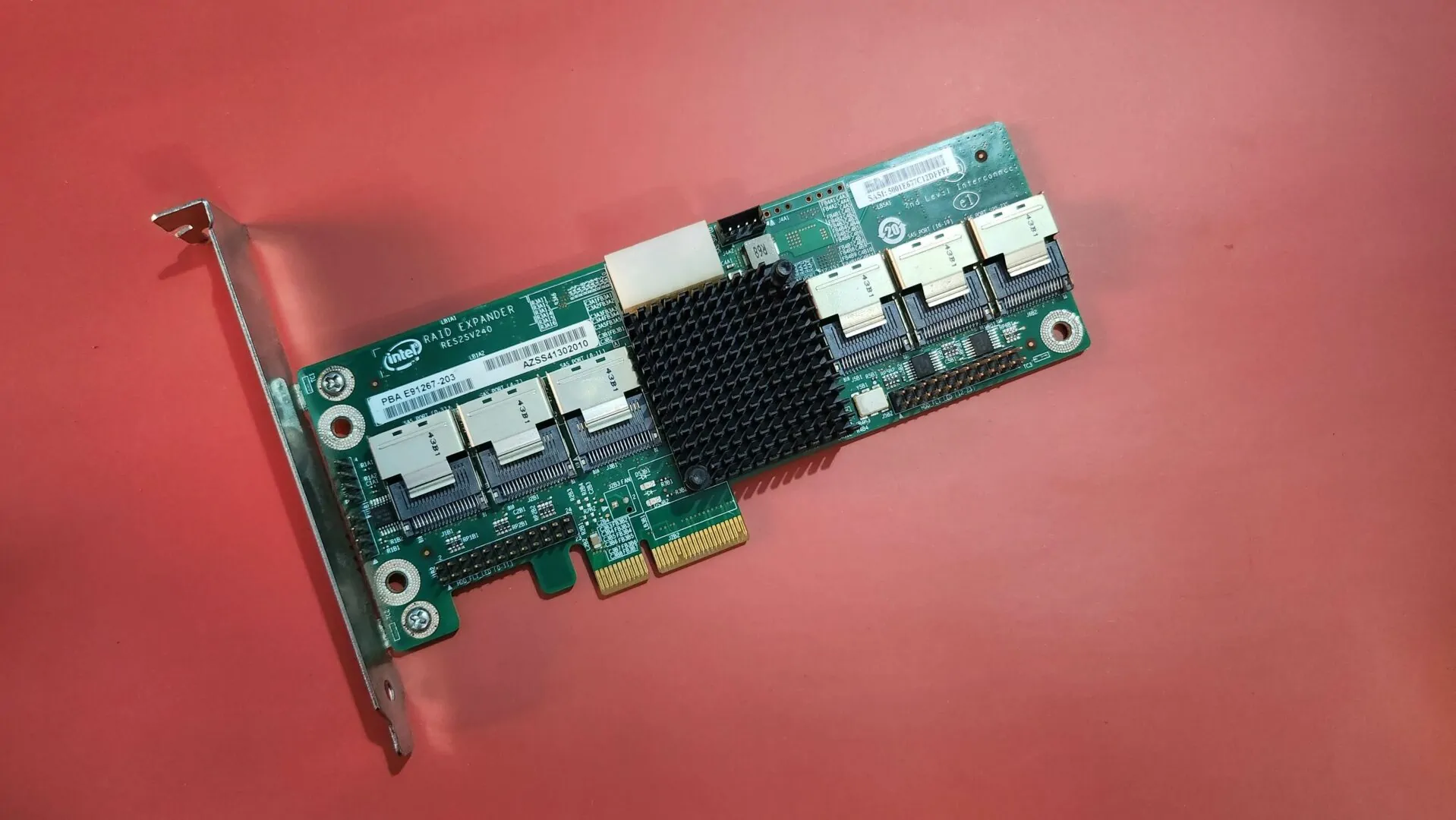
SAS Expanders are devices that increase the number of available SAS ports on your computer. These devices are used with an HBA, whose ports are multiplied by the SAS Expander.
SAS Expanders are beneficial for adding additional storage devices to your computer without requiring additional HBAs. Fewer HBAs let you add expansion cards like network adapters, GPUs, and PCIe storage drives for systems with limited PCIe slots.
We’ve covered SAS Expanders, their types, and installation in detail, so we suggest you read it before proceeding.
Key differences between a SAS Expander and HBA
The main differences between a SAS Expander and HBA can be summarized through the following points:
- Function: A HBA helps connect storage media to a computer while a SAS expander connects to and expands the connections available on an HBA.
- Data Transfer: HBAs and SAS expanders have SAS ports to communicate with storage devices, but HBAs also have a PCIe bus for communication with a computer. SAS expanders solely communicate through the SAS ports.
- Compatibility: SAS Expanders will work with any HBA that supports expanders. However, unless an HBA is flashed to IT mode, it behaves as a RAID controller and might not work with motherboards and storage drives not specified by the manufacturer.
- Power Supply: HBAs transfer data and consume power through the PCIe slot. Some SAS Expanders have PCIe power pins and can be added to a PCIe slot, while others accept power input through standard connectors like Molex or non-standard custom power connectors. Check out our article to learn about powering a SAS Expander without a motherboard.
- Hardware RAID support: Many HBAs can convert attached disks into a RAID array managed by the onboard RAID controller. A SAS Expander is incapable of hardware RAID as it lacks a RAID controller.
Which one is right for you? HBA vs. SAS Expander
As you would have realized by now, a SAS Expander and HBA exist together in a network of storage devices, ensuring adequate connections for drives needing to connect to your server or PC.
An HBA is required in the following instances:
- Any system consisting of storage disks and backplanes that exceed the number of embedded SAS ports on a system’s motherboard.
- Drives present in external storage like a JBOD or DAS that needs to be accessed by one or more computers.
- A series of disks requiring to be configured into a hardware RAID array.
Use a SAS Expander in the following cases:
- Insufficient SAS ports to connect storage devices to an HBA. If there are inadequate PCIe slots for an additional HBA, or it is cheaper to purchase a SAS Expander, go with it. Remember, the maximum number of drives you can connect is limited by your HBA.
- To connect an external drive bay without a motherboard or backplane to your computer.
SAS Expander vs. HBA explored in different setups
Using an HBA and SAS Expander depends on the setup you plan to have. This section will describe how these devices are used in a specific system.
Server Configuration
HBAs directly communicate with the server over PCIe and have limited compatibility. Most servers specify the type of SAS HBA they support and also come included with one for attaching to the internal backplane.
You may need to purchase an external HBA for adding an external storage solution or use an internal-to-external SAS adapter to connect to an existing HBA if it lacks an external SAS port.
SAS Expanders are helpful if you do not have an expansion slot or a new HBA is too expensive. Any brand that your HBA supports should be fine. Keep in mind the SAS generation for compatibility to get the best bandwidth.
Consumer or Workstation Configuration
An HBA is necessary when connecting SAS drives or adding more than six to eight hard drives to a consumer system. Older-generation HBAs are readily available for cheap on the market.
For best compatibility, ensure that the HBA has been flashed to IT mode before purchasing one, and skip any controllers with removable RAM. HBAs with internal SAS ports should be fine if your cabinet has sufficient storage space for multiple HDDs.
If you plan on storing your disks in another case, consider purchasing an HBA and SAS Expander with external ports or using internal ones with SAS adapters to connect drives to your PC. You can refer to our guide to power the SAS expander in the second case without a motherboard.
HBA vs. SAS Expander: What did you choose for your system? Let us know in the comments section. We’re also happy to help you with any issues you may face while setting up your storage system.


Comments