An Apple Pencil running out of charge in the middle of a meeting or just when you have had a stroke of creativity can be frustrating. So, knowing how long it takes to charge an Apple Pencil is essential if you use your Apple Pencil regularly.
The Apple Pencil is a deceptively simple-looking stylus. But on the inside, a suite of microcontrollers, Bluetooth antennae, and accelerometers enable the high degree of precision, low input latency, and pressure sensitivity it is so well known for.
All this technology needs power provided by a tiny battery on the inside. Being a battery-operated device, the Apple Pencil requires frequent charging to keep operating.
There are two generations of Apple Pencils available today. The first generation, still offered with the base model iPad, charges via a lightning connector on the back, which can be plugged into an iPad or charged through a cable via an adapter.
The second-generation Apple Pencil charges wirelessly and magnetically attaches to the side of an iPad. It is supported on the latest iPad Mini, iPad Air, and iPad Pro models.
Apple Pencil 1st generation charging times

The first generation Apple Pencil was introduced way back in 2015 with the iPad Pro and charges through the lightning port at its rear.
Apple’s original intention of charging it through the iPad’s lightning port was met with concerns over the durability of the connector. They introduced a last-minute lightning-to-lightning adapter in the box to enable the Pencil to charge via a cable.
The newer base model iPads charge via USB C, so the lighting-to-USB C adapter is the only way to charge an Apple Pencil with these iPads.
Our tests showed that plugging the Apple Pencil 1 into the iPad at zero charge for 15-20 seconds gave it a full 30 minutes of use. This is great if your Pencil runs out of charge and you quickly want to last for the duration of a lecture or meeting.
Charging the Pencil for 90 seconds helped it run for an hour, and charging it for 30 minutes completely filled the battery when plugged directly into your iPad.
A wall adapter seems to “trickle charge” the Apple Pencil, as it takes considerably longer to reach full charge, around a couple of hours. The slow charging rate may be a measure to protect the Pencil’s battery by sending bursts of charge over regular time intervals.
How long does the Apple Pencil 2 take to charge?

The Apple Pencil 2 attaches magnetically to the top edge of supported iPads and charges wirelessly, requiring no plugging in whatsoever.
Similar to the first generation, a quick 30-second charge will net you 30 minutes of charging, but filling the Pencil 2’s battery up to 100% is considerably faster, taking just 15 minutes, half the time of the original Apple Pencil.
You cannot charge the Apple Pencil 2 without an iPad. As the Pencil remains magnetically attached to the iPad, it should be fully charged most of the time and seldom run out of charge when you use it.
Does an Apple Pencil charge when the iPad is off?
Both generations of the Apple Pencil will continue charging even when your iPad is locked. The Pencil will not charge when you switch off your iPad, or when it runs out of charge.
If you plug in your first-generation Apple Pencil after restarting your iPad, you’ll notice an “unlock iPad to use USB Accessory” message. Unlocking your iPad should enable charging, even if you lock the iPad again.
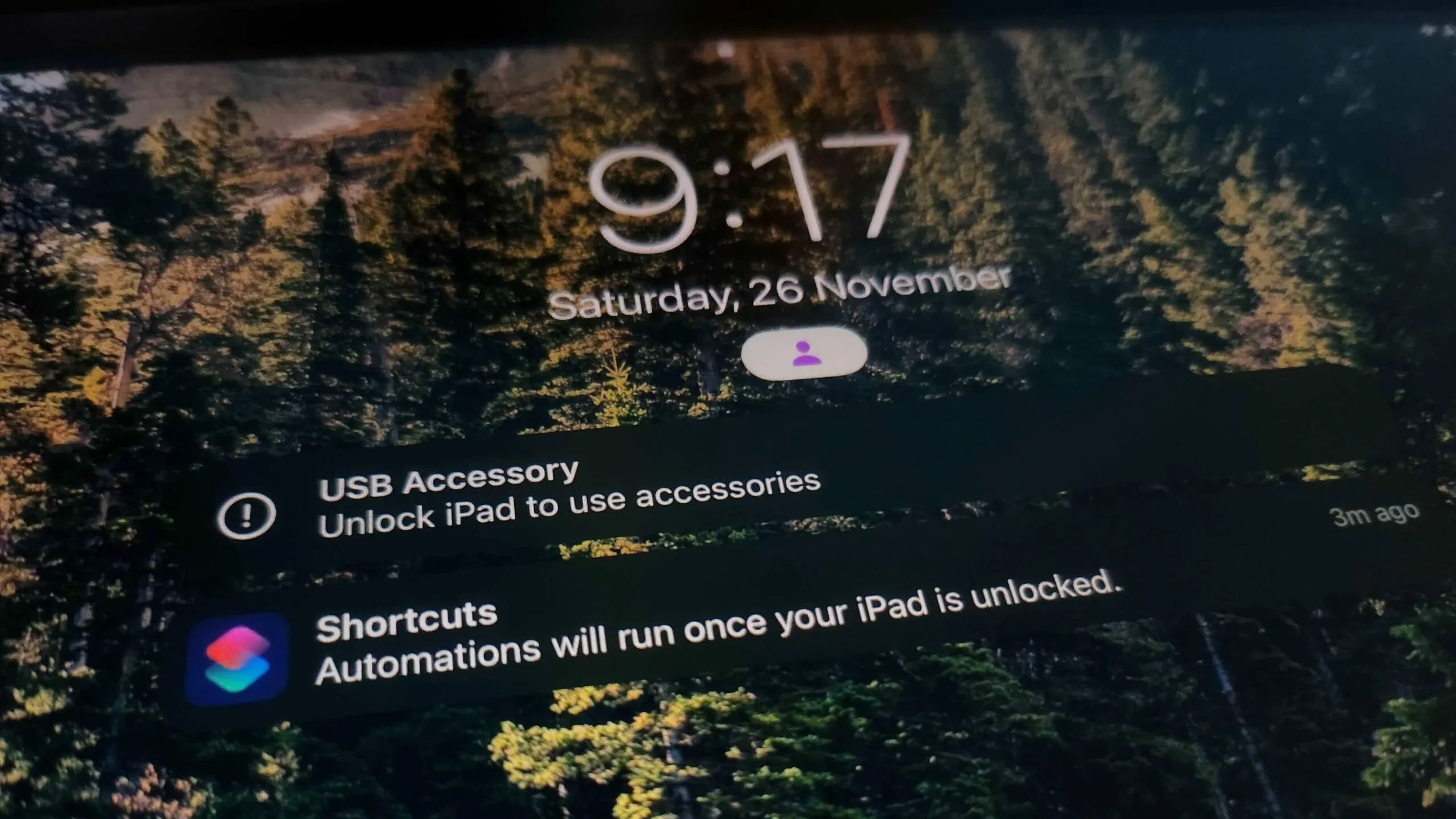
Can I leave my Apple Pencil charging overnight on my iPad?
The second-generation Apple Pencil was made to remain magnetically connected to an iPad when not in use. Leaving the Apple Pencil 2 attached to your iPad overnight, or even longer, will have little effect on the battery health of the Pencil and the charge of your iPad.
For the first-generation Pencil, leaving it attached to your iPad or a wall adapter shouldn’t cause issues. Be careful not to risk damaging the Pencil by yanking it when it is connected to your iPad.
FAQs
If you own an Apple Pencil 2 and attach it to the side of your iPad, a battery indicator will pop up, showing that your Apple Pencil is fully charged. For the older version of the Apple Pencil, adding a home screen widget, as shown below, can help you determine the remaining charge on your Apple Pencil.
Depending on your use case, a fully charged Apple Pencil can last anywhere between two days if you use it to take notes in class or several weeks if you use it occasionally for drawing. An Apple Pencil can lose charge over time as it remains connected to your iPad via Bluetooth. Keeping it on zero charge damages the Pencil’s battery.
If your iPad overheats when using an Apple Pencil, we have a detailed step-by-step guide to help you solve the issue. Share your thoughts and experiences with charging an Apple Pencil down in the comments section, and let us know if we missed anything.



Comments