SYS_FAN or SYStem FAN headers are some of the few fan headers you’ll come across on a consumer motherboard.
These headers are used to power the case fans of your computer. Case fans are typically mounted on your PC’s cabinet and are responsible for providing adequate airflow to various components.
Let’s take a closer look at this SYS_FAN header on a motherboard and see how you can use it to set up your cooling system:
Where is the SYS_FAN located on my motherboard?
When viewed from above, typical locations for SYS_FAN headers are along the top, right, and bottom motherboard edges and the area between the PCIe slot and CPU.

Motherboard manufacturers place these headers conveniently near case fans. You can use an SYS_FAN splitter or extender if a particular header is too far from a fan.
Types of system fan headers
There are two types of SYS_FAN headers: 3-pin and 4-pin headers. These headers connect to fans with corresponding 3-pin or 4-pin connectors. A brief overview of the two types is given below:
3-pin headers
3-pin headers, also known as DC headers, vary fan speed or RPM by changing the input voltage. For example, a 12V fan will run at 100% at 12V and reach 50% of its speed at 9V.
Fans utilizing 3-pin headers are less precise at controlling their speed and cannot operate well at lower speeds as they need a minimum voltage to work.
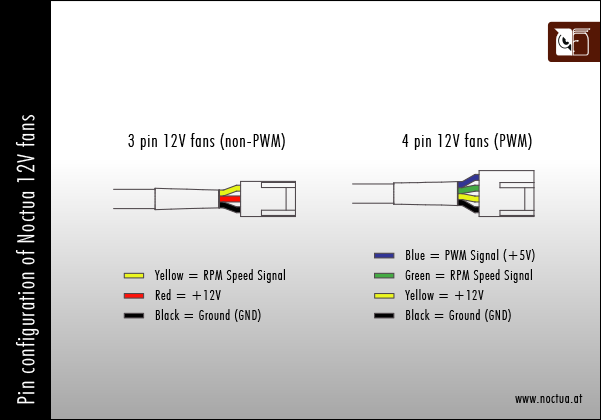
4-pin headers
Also known as PWM headers, 4-pin headers offer granular fan speed control and operate efficiently at lower RPMs. These features are possible thanks to the additional PWM or Pulse Width Modulated pin. This pin enables the fan to convert a steady current into short bursts, manipulating the fan speed.
So, a fan at 100% will have a continuous current, while one running at 50% will have the current supplied in bursts so that it is powered for only 50% of the time it runs. The diagram below illustrates this well:
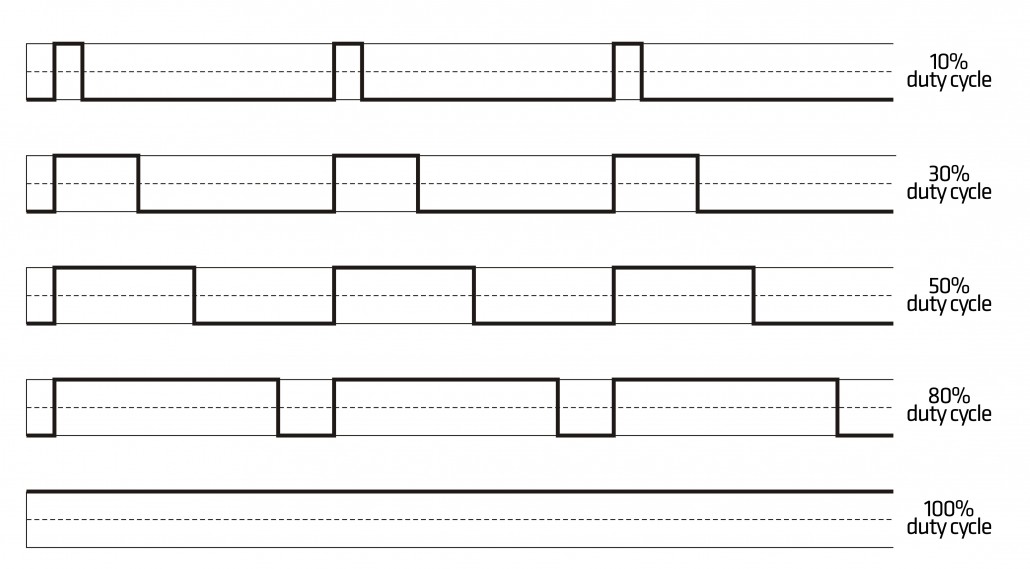
Not all 4-pin connectors on your motherboard support PWM. It is important to refer to your motherboard manual and look for terms like “Voltage Control,” which implies that a 4-pin header will behave like a 3-pin header.
3-pin connectors are compatible with 4-pin headers and vice versa, though you will not have PWM support in both cases.
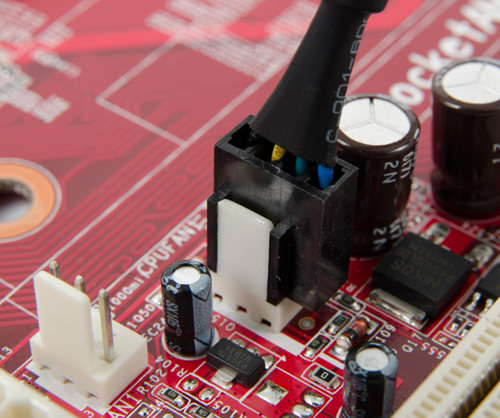
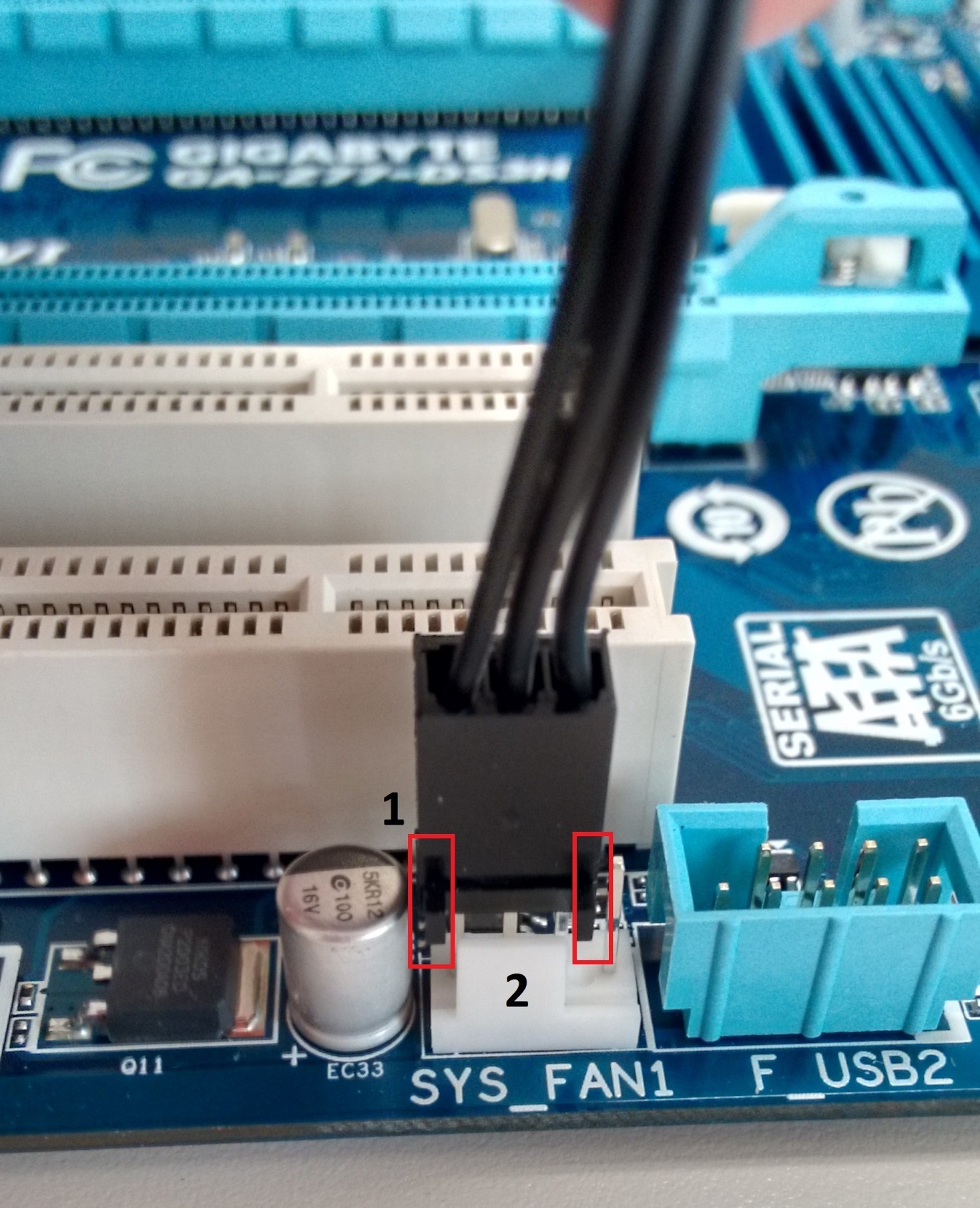
How many SYS_FAN headers are there on a motherboard?
Most motherboards have between 2-6 SYS_FAN headers. Low-budget and small form-factor boards tend to have lesser system fan headers to reduce costs or save space, with some going as low as a single header.
If you run out of SYS_FAN headers, utilize any unused CPU_OPT or pump headers. Make sure to change the operation mode of these connectors to PWM or DC in your BIOS to prevent your fans from running at full speed.
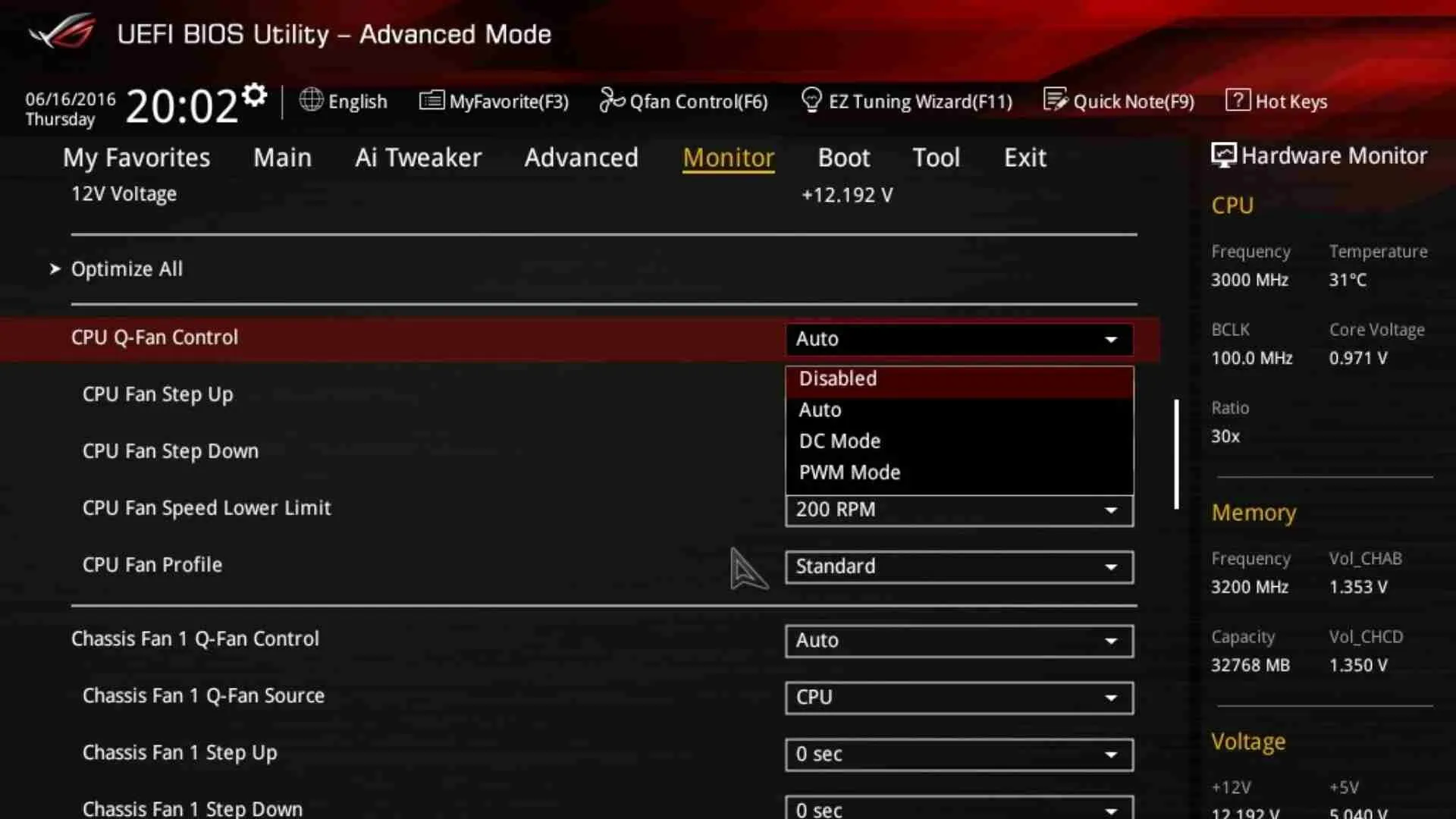
If enough fan headers aren’t available, you can use a system fan splitter to power more fans. Other case fans can also be attached to a fan hub powered by SATA. Just know that adding fans via a splitter or hub will make them operate at the same speed.
FAQs
Motherboards that lack SYS_FAN headers always have CHA_FAN or CHAssis FAN headers. This naming scheme is what manufacturers like ASUS prefer to use over system fan headers. They are identical, so don’t be concerned if your motherboard uses them.
You can use a system fan splitter on an SYS_FAN header. Just make sure you do not exceed the current rating of the header. To calculate the max current draw of your fans, add up the peak current stated on the box of each fan and ensure that the total doesn’t exceed the current mentioned in your motherboard manual.
SYS_FAN splitters support PWM, but only for one fan in the split chain. The remaining fans will run in DC mode and have an identical speed to the fan controlled by PWM.
ASUS’ HydraNode is the only fan splitter technology that lets you independently control fans in a splitter using PWM but is only supported on a few ASUS motherboards and fans.
Were you able to identify what a system fan is on your motherboard? We are always available to answer your queries in the comment section, so please feel free to use it.


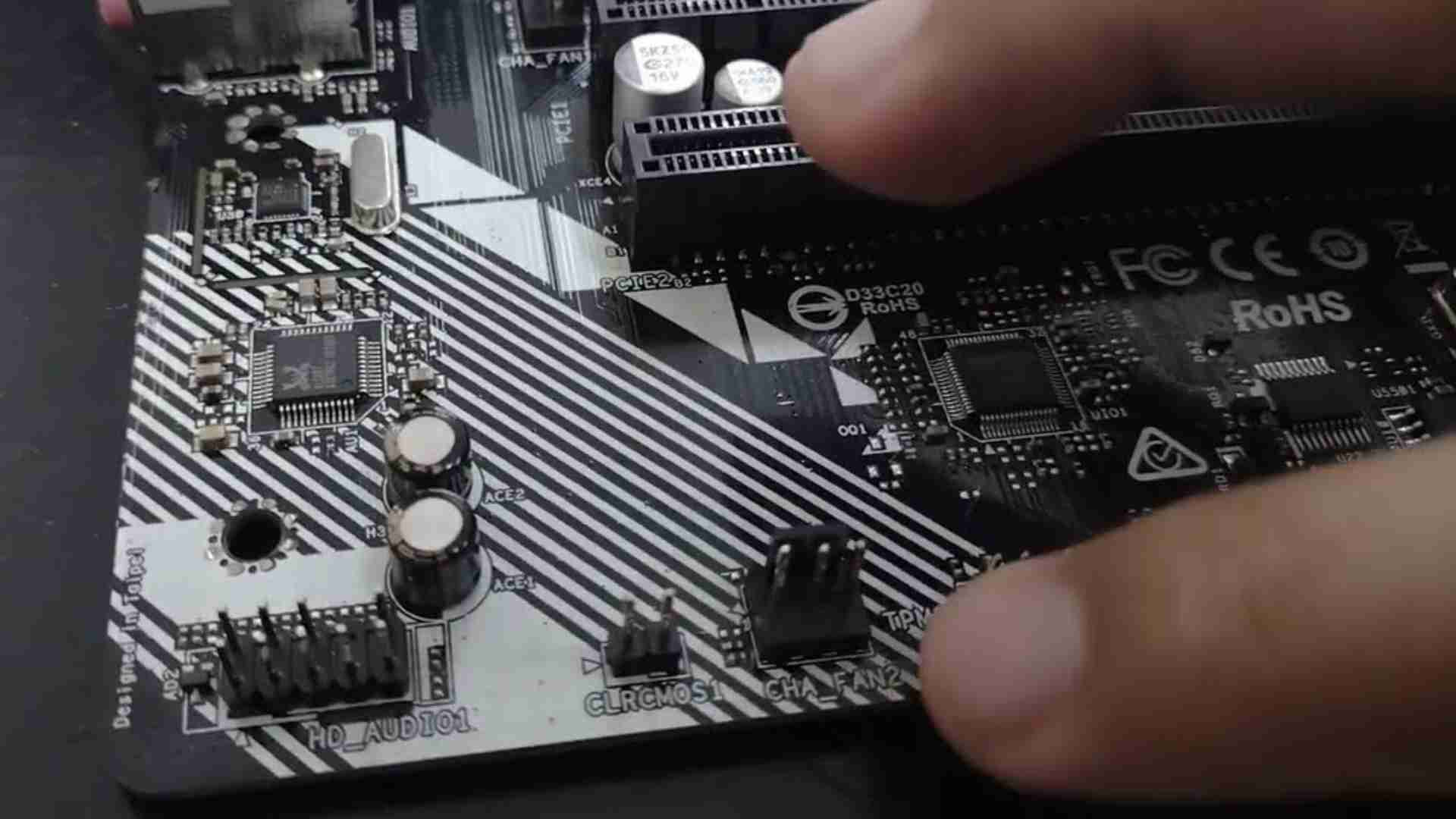
Comments