A few years ago, IP addresses were a topic briefly discussed during the setup of a broadband connection at home and then forgotten.
However, with a surge in VPN services, an “exposed” IP address has been popularized as something that could compromise your identity.
So does this mysterious virtual address behave similarly to your home address, and does your IP address change if you move, just like in the real world?
The simple answer is yes, but it is not as straightforward.
What is an IP address?
An Internet Protocol, or IP address for short, is a unique number assigned to any device attached to a network. As long as the laptop or smartphone you use is connected through WiFi, ethernet, or other means, it will be assigned an IP address.
There are two versions of IP addresses: IPv4 and IPv6. An IPv4 address usually is of the format 192.0.2.1, while an IPv6 address will look something like this: 2001:db8:0:1234:0:567:8:1. We’ll be sticking with IPv4 addresses in this article as it’s more widely used.
The examples above include a private IP address assigned to a device on a local network (LAN), like your home network, by a router. These addresses are of the form 192.168.X.X.
Your internet service provider or ISP uses an internal network (WAN) similar to your home network to connect all the routers/modems in your neighborhood to the internet. An ISP assigns another type of internal IP address of form 10.X.X.X or 172.16.X.X to a specific router or modem belonging to each household.
Finally, your public IP address is the address your ISP assigns to you, through which services and devices on the internet can connect and communicate with your device.
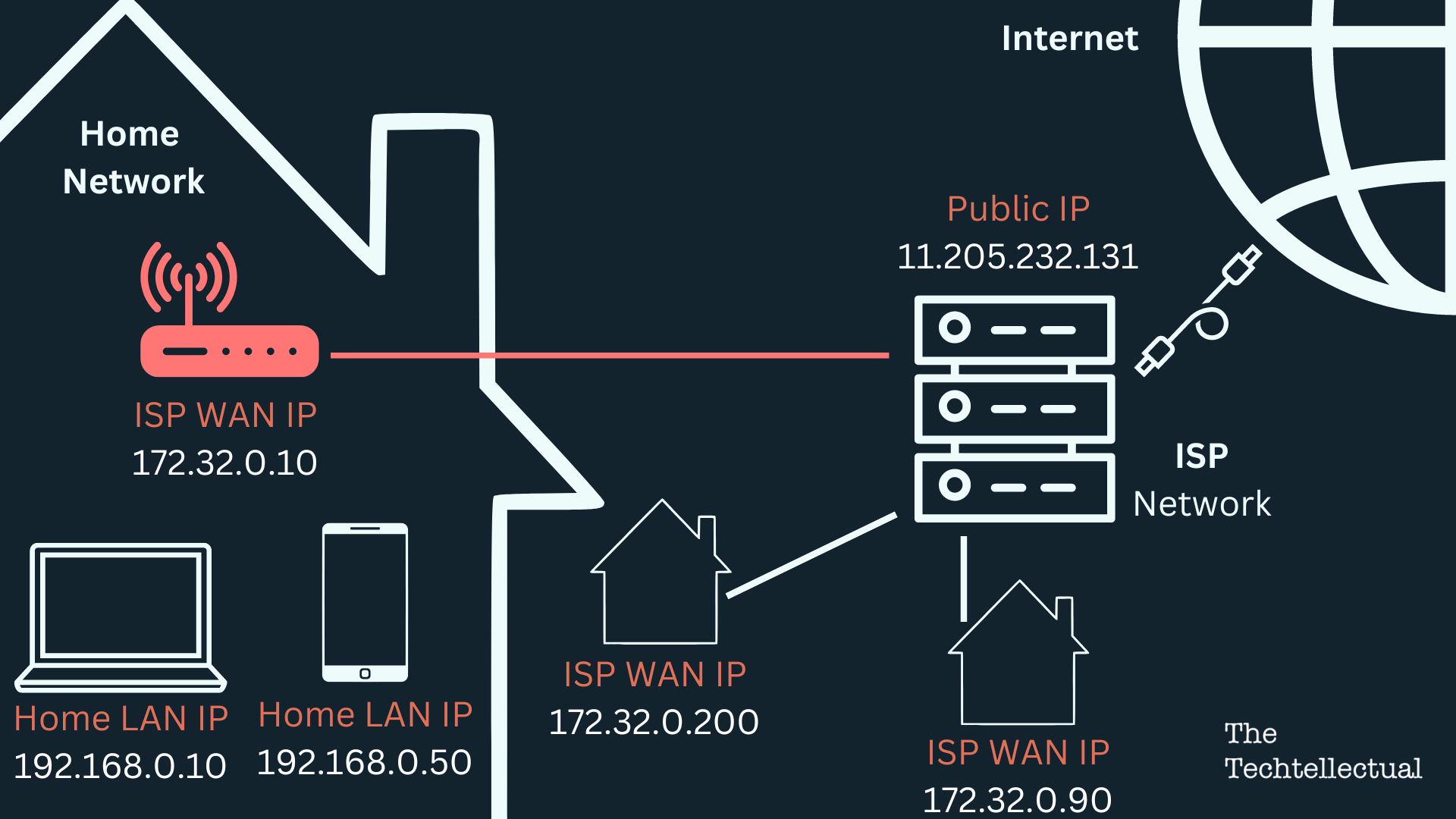
Finding your IP address
To find your public IP address, you can head to whatsmyip.com. You’ll notice your public IPv4 and IPv6 address in a format identical to what we mentioned above.
Don’t worry if your IPv6 comes up undetected, as the protocol is much newer and yet to be adopted widely by internet providers.
Depending on your network infrastructure, the public IP you see may be the same for all the devices on your home network and your entire neighborhood if you share the same internet provider.
Although two devices may have the same public IP, they will never share the same IP inside the home or ISP’s internal network. This is possible as each device connected to the internet has a different LAN and WAN IP address.
Think of the real-world analog of your home address. Your public IP is the name of your state, while your city and house number depict the internal IPs of the WAN and LAN networks, respectively.
So don’t worry about your data accidentally going to a neighbor’s device, as although both your devices may share a public IP, their internal addresses are always unique.
When does an IP address change?
Changes in an IP address occur when one of the following scenarios occurs:
- Switching from one network to another: When you switch from your home network to your carrier for internet access, your IP address will change as your carrier allows a different IP address than your broadband provider.
- Router reset: If your modem is reset or restarted, the internal address assigned to it by your ISP can change. ISPs typically have multiple IP addresses allotted to them, and it can be possible for your router or modem to be reassigned to a new public IP address. If you’re provided with a static address from your ISP, then a router restart might not affect your public IP address.
- Dynamic IP allocation: If your ISP has allotted a dynamic IP address, your IP address can frequently change, even if you remain connected to the same network.
- Using a VPN: Connecting to a VPN changes your public IP address from the one set by your ISP to that of the VPN server from where your traffic originates. The IP address can be of a different country altogether and is often helpful in accessing region-exclusive content on streaming services, for example.
Does my IP address change when I move my location?
Simply moving between the rooms of your house while being connected over WiFi will not change your IP address as you remain connected to the network.
As soon as you exit the range of your home network’s WiFi, your device will switch over to mobile data or a nearby public access point. Your public IP will immediately change and continue to change as you change network towers, even with the same carrier.
Even if you stay in a particular location, your IP address may change without moving. Dynamic IPs issued by ISPs frequently change on their own or with a router restart.
Using a VPN, as discussed, also changes your IP address even though you are still in the same location.
Ways to have the same IP address at different locations
Having the same IP address or a static IP address might be a requirement for certain people. For instance, accessing a specific website might only be possible through a “whitelisted” list of IP addresses, which may be only possible through your home or work’s IP address.
In such scenarios, a VPN is a way you can guarantee a static IP address even with changing locations. Many organizations have their VPNs for employees to access confidential data without being on-site.
While you could use a commercially available VPN like NordVPN, setting one up on your home network if you have access to a static IP is free!
Almost all WiFi router manufacturers have added VPN support and feature in-depth documentation. A simple google search with the router manufacturer’s name followed by VPN can help you find them. We’ve attached the most popular ones below:
Even if your router is ISP-locked, setting up a VPS on the cloud or on a device that runs 24×7 on your home network is possible.
Remember that using a home network as a VPN won’t help access geo-restricted content, as the IP is still in your home country.
FAQs
Does everyone in my house have the same IP address?
All devices in a house connected to the home network will have the same IP address. Those connected via a mobile carrier will have a separate IP address from those on the home network. If anyone uses a VPN service to connect to the internet, their IP address will vary too.
So why did you want to know why your IP address changes if you move? Let us know in the comments section below. Be sure to share this article with friends and family if you found this article helpful.


Comments