Over the past couple of years, 14-inch laptops have slowly gained popularity, with Apple, Microsoft, Lenovo, and Asus adopting the form factor. As 15 and 16-inch laptops still dominate a significant chunk of the market, is a 14-inch laptop too small to use today? Let’s find out.
How is a 14-inch laptop too small?
We’ve identified areas where a 14-inch form factor might not be sufficient. If these areas are critical to your intended tasks, we recommend against using a laptop of this size.
Screen
In recent years, advancements in display technology have helped shrink down bezels surrounding displays, increasing the screen-to-body ratio of a laptop. This reduction has helped 14-inch laptops retain the same form factor as older 13-inch laptops.
However, 14-inch screens are still not immersive enough for playing many PC games nor large enough to accommodate multiple windows for multitasking in programming, financial trading, and accounting. Laptops of this size with high-resolution displays also suffer from scaling issues, especially in creative software where tool icons and text appear illegible.
Although an external monitor can address these issues, it reduces portability and increases your setup’s overall budget. Opting for a larger 15 or 16-inch laptop is a no-brainer if you cannot manage with such a small screen.
Be sure to consult our FAQs to know more.
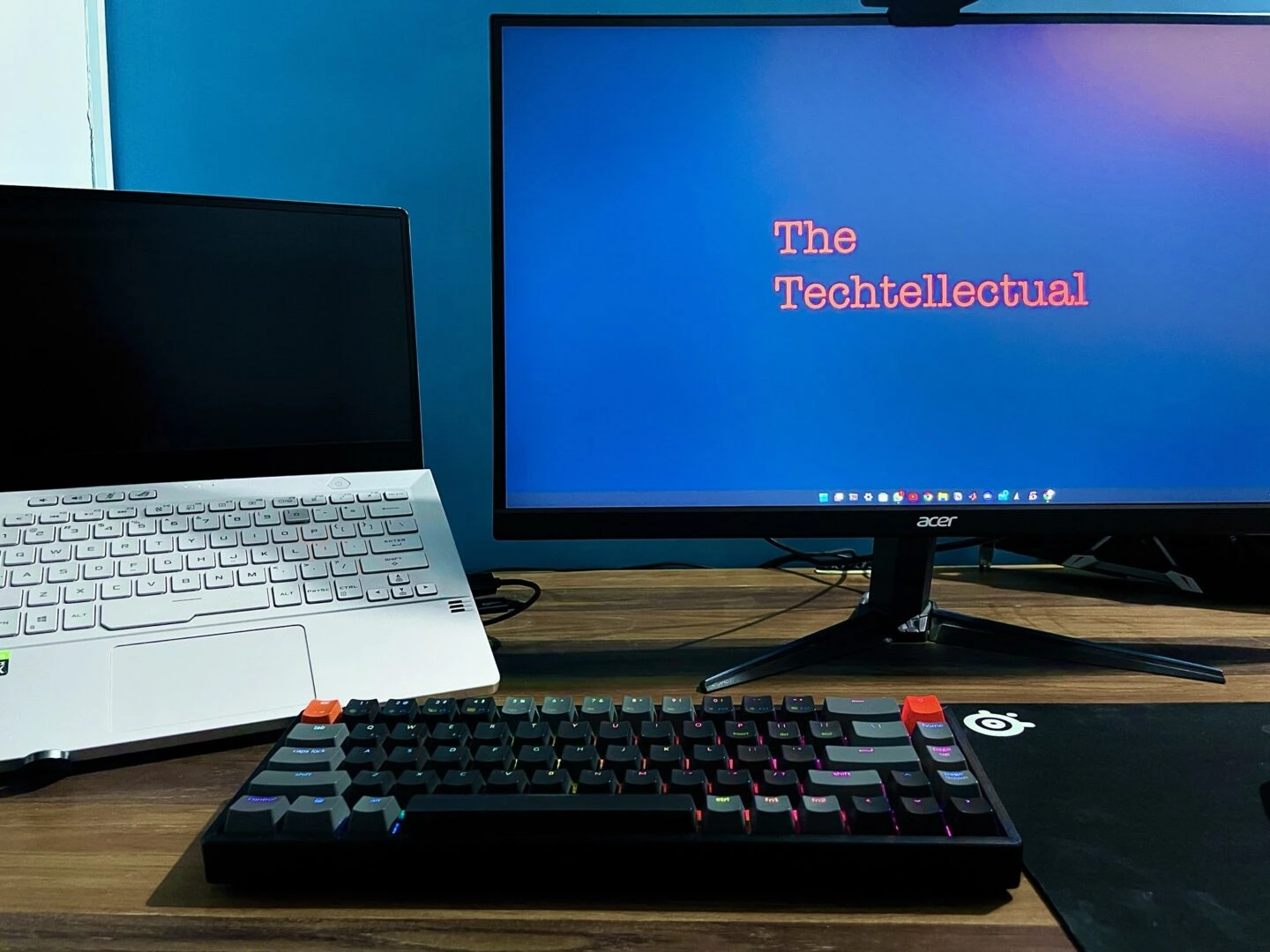
Performance
The smaller size of 14-inch laptops reduces the surface area for cooling internal components. So, manufacturers opt to utilize components with lower specs and lesser boost clocks than larger laptops.
If you’re looking for the best performance in a laptop, the 14-inch size is not the right place to look, and we recommend looking at larger configurations.
Expandability
14-inch laptops also have little space for a SATA hard disk or SSD, so storing large files once your storage is full requires upgrading the SSD, an expensive upgrade, or using an external disk that is less secure and portable.
Due to a lack of space, RAM upgrades are also limited because the memory is partially or entirely soldered to the motherboard.
Ports are also pretty sparse due to space restrictions, limiting the peripherals that can be attached. Ports like Ethernet and SD card slots are also lacking in many 14-inch laptops, requiring a dongle.
Keyboard
14-inch laptops cannot contain a full-size keyboard due to the limited width. If you cannot live without a number pad, you’ll have to invest in an external keyboard, an additional expense that has to be carried everywhere you go.
When is a 14-inch laptop big enough?
Although their smaller form factor may be a disadvantage in some areas, 14-inch laptops are better suited for several tasks than larger laptops. We’ve rounded up a few of them for you to decide whether sticking with 14 inches is the right choice:
Business

Business laptops need to be durable, versatile, and portable machines, something that 14-inch laptops fit perfectly. These reasons are why 14-inch laptops like Apple’s MacBook Pro and Lenovo’s ThinkPad X1 Carbon are among the top choices for people in business.
The screen size is sufficient for creating presentations, typing proposals, and video conferencing. Their small form factor and lighter weight make traveling much more manageable.
Most 14-inch laptops charge over USB-C, letting you charge all your devices with one charger and reducing the need for a heavy brick. The lower power draw also means less frequent and faster charging, saving time.
College
A 14-inch laptop may be the right choice if you are starting college. This form factor is perfect for typing essays, creating PowerPoints, researching facts, etc. The smaller screen and lower-powered internals help conserve the battery throughout your day, while the thinner and lighter size makes it easier to carry around.
If your major requires a powerful computer, a 14-inch laptop can still be your secondary device, while a larger laptop or PC can be your primary one. Carrying a large, heavy laptop to class daily isn’t the best idea.
Purchasing a gaming laptop like the Asus Zephyrus G14 and a decent gaming monitor is the best way to set up a gaming system in college. You can connect your laptop to a monitor whenever you are at your desk and enjoy a larger screen.
FAQs
Why are 14-inch laptops usually more expensive?
14-inch laptops cram a lot of hardware in a small form and need exotic thermal systems like liquid metal and vapor chambers for adequate cooling. The motherboard also needs to be much denser, which raises R&D and manufacturing costs and increases the price.
We hope this article was helpful. Please feel free to chat in the comments section. We’re happy to guide you in choosing the right size laptop.
Is a 14-inch laptop too small to be good for gaming?
Several good 14-inch gaming laptops, like the Razer Blade 14 and Asus Zephyrus G14, are available. Whether or not they are good comes down to personal preference. MMORPG and FPS shooters should be playable with this laptop size, but consider getting a decent gaming monitor if you want a more immersive experience for RTS or RPG titles.
Is a 14-inch laptop good for programming?
Smaller laptops are not ideal for programmers as they lack the screen real estate and have lower performance. However, if you travel a lot, consider getting a 14-inch laptop as it takes up less space in your bag and lasts longer than larger laptops as they retain the same battery size with a smaller screen.


Comments
I bought a 14″ notebook for my evening content watching. I wish that I had bought a 15 or even a 17″ notebook. It’s OK, but the scaling either makes things too big or too small. Strangely the 14″ isn’t much different than a 13.3″ notebook.
For consuming content, a larger screen, especially with higher resolutions, can be great if you want an immersive experience. 14-inch laptops may not be much more significant in screen size, but they benefit from more internal space, allowing manufacturers to add more powerful internals to increase performance.
I have used notebooks from 11.6″ to 17″ and the most comfortable to use is a 15.6″ notebook. With a FHD you could use 100% scale whereas with a 13 or 14-inch that would be almost too hard on eyes. Everything would be too small especially many fonts. I have both a 14-inch notebook and a 15.6″ gaming notebook. I much prefer the bigger screen when doing work.
Thanks for the valuable input, John. Smaller screens do require a larger scale to resolve text and finer details. ( I run my laptop at 150% scale with a 14-inch FHD display). However, I believe the best size heavily depends on user preference and use case.
Testing out different screen sizes and resolutions at a nearby store is a great way to check if a specific size is right for you. Using a smaller laptop as a secondary device or with an external monitor can also be an excellent option for many.