Apple changed the wireless charging landscape when it announced its MagSafe wireless charger with the iPhone 12 in 2020. A wireless charger that firmly snaps on with magnets, it separated itself from standard wireless pads and stands sold by other companies.
MagSafe’s wireless charging design claims to improve wireless charging efficiency through an array of magnets in both the iPhone and the charger. These magnets enable the charging coils to align precisely, reducing power losses through heat and allowing Apple to charge at 15W of wireless power with such a thin and portable design.
However, MagSafe wireless charging is still a new technology with a few limitations. Even Apple mentions the possibility of MagSafe overheating and limiting your iPhone to charge only to 80%.
Unless the excess heat is adequately dissipated, the MagSafe charger can start overheating, reducing charging speed and adversely affecting your iPhone’s battery life. If your MagSafe charger is getting hot, we’ve identified six steps to help you stop it.
How to know if your MagSafe charger is getting too hot?
The heat released from your iPhone’s charging battery, paired with that produced by the charging coils, can raise the temperature. If this heat has nowhere to go, it can cause overheating.
An overheating MagSafe charger will feel unusually warm, and you may not be able to hold it when charging. You may also notice charging slowing down or stopping abruptly.
Your iPhone can also start to lag and stutter in apps like games and AR to decrease its temperature. The display might also dim down, even in a bright environment. After reaching a certain temperature threshold, you will encounter a temperature warning on your iPhone and be unable to use it till it cools.
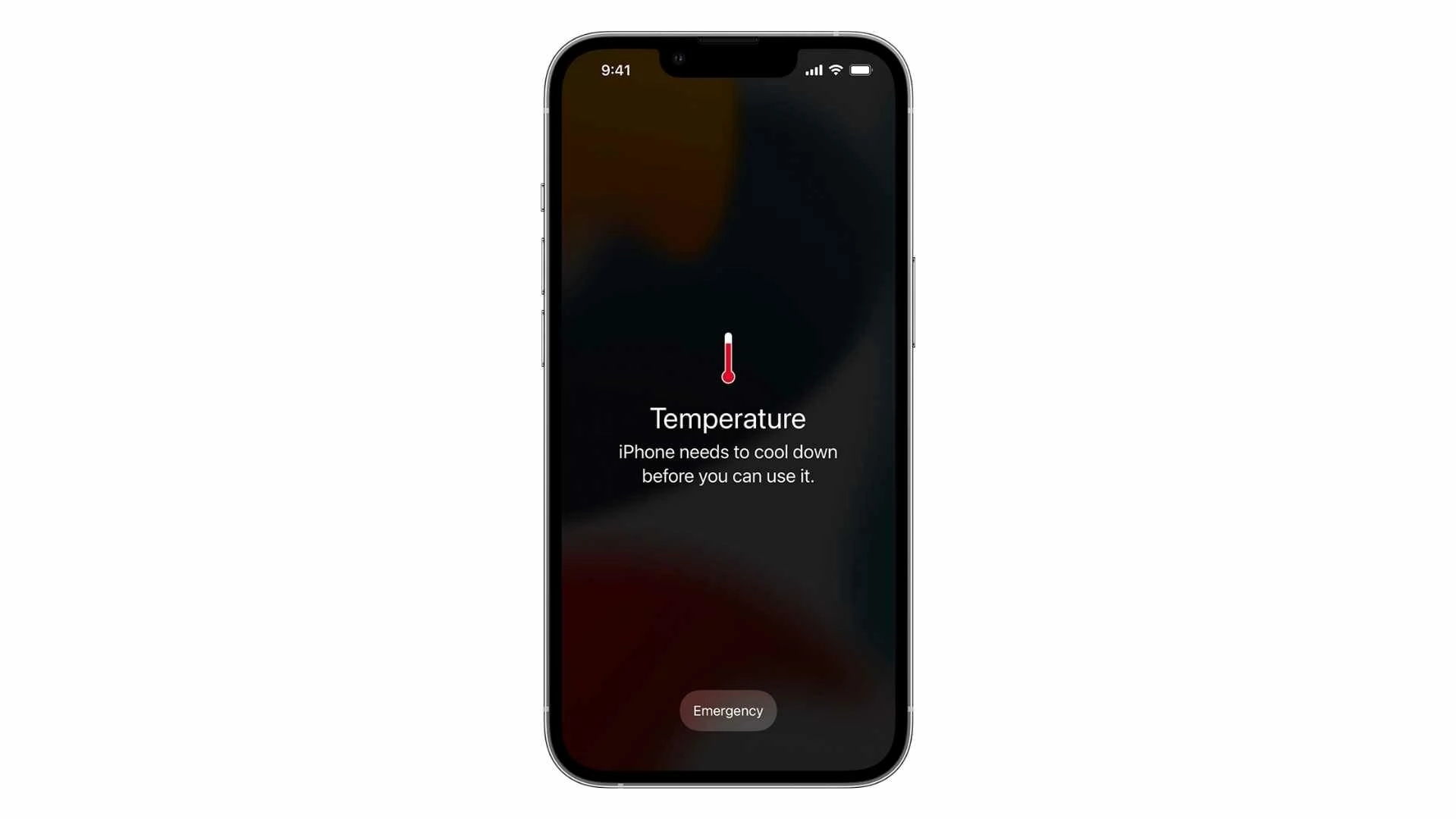
Image Credits: Apple
Steps to prevent your MagSafe charger from getting hot and overheating?
Time needed: 15 minutes
Fixing a MagSafe charger from getting hot is pretty straightforward. We’ve consulted numerous sources ranging from support articles to teardowns to understand better the common reasons for MagSafe chargers to overheat. The steps listed below are what we believe should help you:
- Use MFi-certified MagSafe chargers
Products with MFi or Made for iPhone certification have Apple’s stamp of approval for use with iPhones. Many chargers lack this certification and cannot guarantee compatibility with your iPhone. They lack enough magnets for proper alignment and are made of plastic, preventing adequate heat dissipation. Most non-MFi chargers peak at around 7.5W for this reason.
- Use MagSafe-compatible cases and covers.
Accessories like cases and covers must be MagSafe compatible to charge your iPhone efficiently. MagSafe-compatible cases have a ring of magnets surrounding the wireless charging coil to effectively bridge the gap between the iPhone and the MagSafe charger. Remove all non-MagSafe cases before charging to prevent overheating.
- Remove foreign objects attached to the charger or the back of your iPhone
Magnets in the MagSafe charger and iPhone can attract metallic objects like coins or metal shavings, causing them to get hot. Ensure that your charger and the back of your phone are clean and free of obstructions before charging.
- Do not charge in a warm environment.
Charging inside a car or in direct sunlight can increase the temperature of your MagSafe charger and your iPhone. Check if any heat sources are present near your charging area and move them someplace else if possible. Also, do not use MagSafe while playing intensive games or using the camera, as they heat your iPhone considerably.
- Detach any removable accessories
Accessories like the Apple Wallet are meant to be detached before charging with MagSafe. Apart from increasing temps, you could risk damage to credit cards and RFID tags kept in them.
- Check for faults in the charger.
The charger may be defective if the above steps do not mitigate the issue. Check how firmly the MagSafe charger attaches to your iPhone. If it just slides off, the magnets inside may have misaligned. The wireless charging coils may have also come in contact with the metallic body giving rise to heat. We recommend taking your charger in for service to resolve the issue.
We hope this guide was able to fix your MagSafe charger from overheating. Please feel free to direct any questions or suggestions to our comment section.
Standard wireless chargers lacking the magnetic array of MagSafe can also overheat. We recommend checking out this guide to fix such chargers. You can also go through this list of wireless chargers with active cooling if your iPhone doesn’t support MagSafe.
FAQs
Does MagSafe ruin battery health?
Apple’s documentation indicates that MagSafe does not charge your iPhone beyond 80% if the charger is too warm. These safeguards help prevent the battery life from deteriorating quickly. However, the additional heat from the wireless coils can cause worse battery health over wired charging.
Is it safe to use MagSafe overnight?
When charged for an extended time, iPhones have a feature known as Optimized Battery Charging that waits to charge an iPhone above 80% until you need to use it. MagSafe charging is also supported and safe to use overnight.





Comments
Thank you
Glad we could help Nolan!